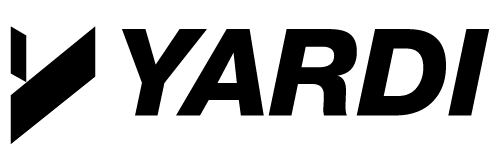It may seem like all marketing talk is now focused on search engines, social media platforms, and blogs. But most savvy marketers know that email is still one of the most efficient advertising mediums at your disposal—and one of the most flexible. If you are establishing or growing a brand and want to attract as many new members as possible, keep reading for the basics of designing an email marketing strategy.
Establish goals
The first step in creating a powerful email marketing strategy is pinpointing what you want to achieve. Generally, these types of campaigns are most useful for generating awareness, building a following, convincing followers to participate in events, and converting new members.
Use the right campaign type
Once you’ve established objectives, start developing your email campaigns. In the beginning, it is best to start with simple campaigns or with simple email conversion journeys, such as offers.
Newsletters
Newsletters are ideal to keep in touch with prospects, current customers and past visitors; you can also sprinkle in conversion techniques used in other types of campaigns. At its core, a newsletter is your opportunity to share new blog posts, updates about the coworking space, and pictures from community events. It will also keep you top of mind among current members and help potential members get to know your business.
Announcements
Whether opening a new location, redecorating a common area, or offering a new amenity, an announcement email is your chance to let this news shine. Members will be happy to learn about new features, while non-member subscribers will notice that you are consistently working to build a better workspace.
Marketing offers
Consider offering a special discount or promotion through email. These types of campaigns efficiently convert members who may be on the fence about joining a coworking space. Even if someone is not directly interested, they should be more likely to keep you in mind or recommend your space to a friend.
Event invitations
If someone is subscribed to your emails, they are likely interested in what you have to share. Whenever hosting a networking or engagement event, send out a dedicated email. Or, if you regularly host smaller events, consider adding those to the newsletter, then reserve standalone announcements for just the first of the series.
Build contact lists
Whether you already have a dedicated contact list or not, you still need to continuously grow your subscriber list to expand your efforts. To ensure you develop a steady stream of new contacts, consider offering gated content and adding forms to your blog, which are effective strategies. Gated content usually comes in the form of eBooks or whitepapers, which provide valuable content in exchange for the user’s contact information.
To collect emails from both gated content and your blog, design attractive forms that pop up, slide in, or are static on the page. To create a form that converts:
- Incorporate action words. Exciting verbs—like try, see, or join—are appealing to users.
- Use as few fields as possible to make it quick and easy to sign up.
- Apply positive, bright colors and easy-to-read fonts.
- Make it clear to the user how often they will receive emails and what types they will receive. For example, “Sign up for our monthly newsletter to get freelancing tips and tricks,” will make it clear to subscribers they will get freelancing-related content once a month.
Furthermore, forms and buttons will need continuous improvement, so use a tool that allows you to split or A/B test them. This entails displaying two versions of a form on your blog. Then, after a certain number of users have seen the two forms, you’ll be able to use the results to determine which one had a better conversion rate. Just make sure to only change one element on the form or button for the tests so you know specifically what convinced users to sign up. For instance, you might change either a piece of copy, a color, a shape, or a form field for the A/B test. In doing so, you’ll learn what your potential members respond to sooner than you think.
Clearly state what users are signing up for and tailor campaigns to their goals. For example, even if you are targeting a specific market or region, if someone signed up for the email list to get information on startup management, you wouldn’t include information about apartments for rent in Las Vegas or Houston, but you would send them leadership tips or advice on business development, especially if it’s relevant to their city. This is where segmentation comes into play; to send multiple types of emails, you’ll need to have on your website various kinds of forms that lead to different email lists. All email marketing platforms will include this option.
Create engaging emails
Any reputable email marketing platform will include a user-friendly email building option, so you don’t need to worry about your design skills. To design a great email:
- Make sure it’s easy to read by using a clear structure. Arrange the information in sections, use dividers to create breaks between sections, and ensure your potential members can easily distinguish one information block from another.
- Keep the text as short as possible. The goal of your emails is to get your subscribers to perform an action, so your email should be short enough to keep them interested and quickly present a call to action.
- Use images. People are much more likely to read through your emails if you keep them engaged with interesting photos.
- Personalize where possible. Marketing automation platforms offer the option to personalize your emails with custom tags—if you have your subscribers’ names on file from when they signed up.
Optimize your strategy
Optimization can make or break an email marketing strategy. A priority throughout your campaigns should be to evaluate which messages, delivery schedules, and calls to action consistently work best. Similar to testing different elements on your forms, A/B test all emails and try out different:
- Subject lines
- Text lengths
- Images
- Buttons
- Delivery days and hours
To engage current and potential members efficiently—and access analytics and accounting software that will allow you to focus on your business development strategy – book a YardiKube demo today.